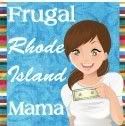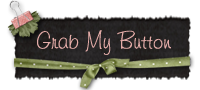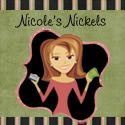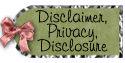I have acquired many new readers in the past couple of weeks many of whom are now to reading blogs and the blogosphere. I am currently running several giveaways (the current ones are in the top right of my blog under the title "current giveaways") and there seems to be some confusion about how to enter my giveaways.
Emailing me is NOT an entry into a giveaway. I cannot track emails as entries and have been emailing people back advising of this. This happens especially with those of you who subscribe by email - many of you are just clicking "reply" and emailing me your entries.
It's easy to leave a comment. Here's how:
1. If you're reading from an email or a feed, you'll need to click on the title of the post where you want to leave a comment. If you're not reading from an email or a feed, please click on the title of the post where you want to leave a comment.
2. A new window will open and the post where you want to leave a comment will appear with no other posts.
3. At the bottom of the post in that new window, you will see "post a comment" (right above where it says "links to this post").
4. Click "post a comment".
5. A new smaller window will open with all of the comments in that post already.
6. Scroll to the bottom of that window and you will see a white box that says "leave your comment".
7. Type your comment in that box.
8. Select anonymous (make sure to leave your email address inside the comment then) or use your google or blogger id to log in if you have one.
9. Click "publish your comment" when you're done typing it in.
10. Wait for me to approve your comment. It won't show up right away so don't get alarm and enter another one. I post comments as I can throughout the day, and unless you posted something not family-friendly I'll approve it.
I hope this helps you all enter my great giveaways.
Remember, you need to leave a SEPARATE comment for each entry you are able to make. So on the cake giveaway, for example, you need to leave a comment saying which flavor you like. If you also sent an email to 5 friends, leave another comment saying you did that. Each comment counts as one entry.
If you have any questions, leave a comment on this post or send me an email!
skip to main |
skip to sidebar




Shop and get CASH BACK
Surveys
My Blog List



Mascots

Current Giveaways
Enter Daily To Win a GE Kitchen Appliance!
Coupons in Magazines
You Data
Coupon Codes
Free Stuff
Free Samples
Printable Coupons
Blog Archive
-
▼
2009
(916)
-
▼
July
(110)
- Winn-Dixie 7/29-8/4
- Coupons in September Magazines
- Friday FREEBIES and great deals 7/31
- A Few Shortcuts!
- Target 75% off Toy Clearance!
- Kids Bored at Home?
- Publix 7/30-8/5
- Food FREEBIES and hot deals!
- Cellfire - Time to Reload!
- Guest Post: Stockpiling
- WINNERS - Keri Lyn Dog Art & $100 Amazon E-certifi...
- From My Inbox...
- Light My Fire Fragrance Oils & Warmer Review and G...
- KIDO'Z - Kid-Safe Browser!
- Toluna/Your2Cents Surveys
- Dog To Go Bowl Review and Giveaway
- Best Deal Magazines, Week of 7/27
- CVS 7/25-8/1
- Walgreens 7/25-8/1
- Staples Deals This Week
- Bushnell 5 Day Wireless Weather Forecaster - FREE ...
- Sunday, 7/26 Coupon Preview
- Top 10 Giveaways, 7/25
- Winn-Dixie 7/22-7/28
- July Online Offers
- Friday FREEBIES and great deals
- Publix 7/23-7/29
- All You Magazine - Last Call for Hot Deal!
- FREE Trade Publications!
- From My Inbox....
- $25 Restaurant.com Gifcards for FREE!
- FREE Entertainment Book (could even make money!)
- WINNERS - Bake Me A Wish Cake, Tracey Singer CD, C...
- Milk Deals!
- Service with Style
- FREE E-books!
- How to Leave a Comment
- Best Deal Magazines - Deal of the Week
- FREE Pastry at Starbucks - with drink purchase
- Mr. Rebates Review & $100 Amazon E-Certificate Giv...
- Walgreens 7/19-7/25
- HOT Deals at Staples this Week!
- CVS 7/19-7/26
- Winn-Dixie 7/15-7/21
- Nicole's Nickels on the Radio
- Sunday, 7/19 Coupon Preview
- Top 10 Giveaways, 7/18
- Publix 7/16-7/22
- Save 10% at Home Depot
- Keri Lyn Dog Art Review & Giveaway
- Friday FREEBIES and great deals!
- WINNERS - Chex Mix Bars and Tracey Singer CD
- Cover Girl Outlast!
- CHEAP Magazines at Amazon!
- Happy Birthday to ME - and a Great Giveaway for YOU!
- Pringles National Consumer Advisory Panel
- Nicole's Nickels on the Radio!
- Become a Fan of Nicole's Nickels on Facebook!
- Cellfire - Reload!
- New UPromise Coupons!
- Local Readers - FREE food at Chipotle!
- From My Inbox...
- Deals of the Week - Best Deal Magazines
- JCPenney Newsletter - Coupons!
- Free Ecards!
- Win FREE Groceries!
- Walgreens 7/12-7/18
- CVS Photobook Tips!
- CVS 7/12-7/18
- Staples AWESOME Deals!
- FREE Iced or Hot Mocha Mondays at McDonalds!
- Winn-Dixie 7/8-7/14
- Sunday 7/12 Coupon Preview
- Top 10 Giveaways, 7/11
- FREE Slurpee at 7-11
- Publix 7/9-7/15
- Issues with Blogger!
- YouData
- Friday FREEBIES and great deals!
- Coupon Toolbar!
- Earn while you search!
- WPTV News Video
- Disney Movie Rewards!
- Join Right at Home for FREEBIES, Samples, and Coup...
- From My Inbox...
- Red Plum Coupons!
- Home Made Simple Coupon Booklet
- Chex Mix Bars Review & Giveaway
- FREE Pint of Starbucks Ice Cream
- WINNERS - Yo Baby Yogurt and Kernel Season's Givea...
- Deals of the Week - Best Deal Magazines
- Tracey Singer "Sweets 'n' Treats" CD Review & Give...
- New Printable Coupons!
- Walgreens 7/5-7/11
- CVS 7/5-7/11
- Pictureka Deal at KMart
- KMart Super Doubles
- FREE Kotex Sample
- Sunday 7/5 Coupon Preview
- Publix 7/2-7/8
-
▼
July
(110)